Device-specific licenses
As standard, the signotec software is coupled with the client that runs the software. The client could be a PC or a laptop, for example. In a terminal server environment, the client is the computer that connects to the terminal server and uses the software remotely. This license variant is available for all platforms (e.g. Windows, Android and Apple iOS).
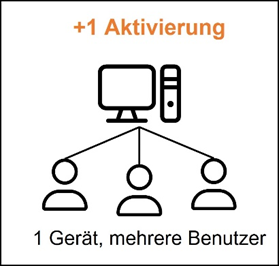
Device-specific licenses enable the software to be used by multiple users on one (the same) computer.
If a license is used both locally on a computer and on the terminal server, this involves two separate activations! The license can be used either locally or on the terminal server.
User-specific licenses
Alternatively to the device-specific licensing, user-specific licenses can be issued for Windows-based systems (particularly terminal servers). For this license variant, the activation is linked to the user who is logged in rather than the client.
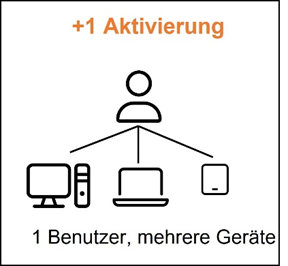
User-specific licenses enable the software to be used by one user on multiple computers.
For user-specific licensing, the username is always linked with the “ReferencedDomainName.” In the case of a domain user, this is the name of the domain. In the case of a local user, this is the computer name. This method is therefore particularly suitable for domains and terminal servers, but not for local user accounts.
Terminal servers
If the signotec software is used on a terminal server, an activation is needed for each client/user connecting to the server and using the software.
If multiple terminal servers are used in the infrastructure (e.g. for load distribution), only one license/activation is needed for each client/user. This activation is not dependent on the underlying terminal server.
Activation is only ever performed when the software is actually started up and a license key is saved. If devices or users are on the terminal server but do not use the software, they are irrelevant for the licensing. Any access restrictions to the software are the responsibility of the system administrator. More information is provided in the section License distribution by file.
For device-specific licensing in Terminal Server environments, the client name must be assigned statically. Dynamic or random client name generation is not supported. User-specific licensing is available as an alternative.
