The supplied USB Y-cable has three different plugs.
|
Plug |
Function |
|---|---|
|
Black (USB-A) |
Power and data transfer |
|
Orange (USB-A) |
Additional power supply (optional) |
|
Black (Micro-USB) |
Connection on Pen Display |
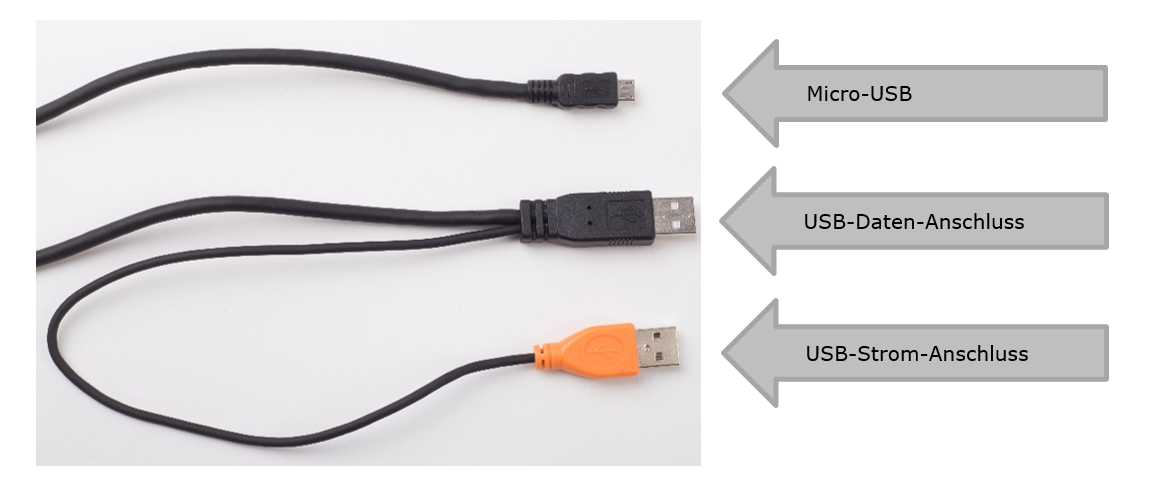
Inserting the USB cable
The USB cable is part of the scope of delivery and is connected to the device in its factory configuration.
If you wish to change the cable, you can do this as follows:
-
Open the flap on the back of the device.
-
Remove the cable from the two clamps of the tension relief.
-
Disconnect the Micro-USB plug from the device.
-
Mount the new cable in the reverse sequence.
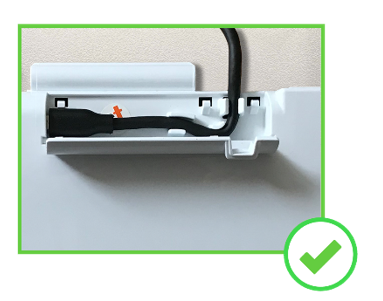
Improper plugging in/out of the USB cable, or doing so too often, can cause damage to the cable and Micro-USB plug. The warranty does not cover this type of damage.
